
First, let’s acknowledge the incredible impact Bubble has had on the no-code ecosystem. It’s a powerful, all-in-one platform that’s enabled thousands of creators to launch web applications without needing to write code. That’s no small feat.
That said, if you’re exploring alternatives like WeWeb, chances are you’ve hit some limitations with Bubble, especially around flexibility, performance, or scalability.
Let’s break down the key differences between the two platforms so you can decide what fits your project best.
Bubble is an all-in-one tool: frontend, backend, and logic live in the same space. It’s convenient, especially for solo builders or those new to no-code. You only need to learn one system and pay for one platform.
WeWeb, by contrast, focuses only on the frontend. Your UI is built in WeWeb, while your backend can live wherever you like: Airtable, Xano, Supabase, your own API, etc. This decoupled approach mirrors how professional development teams work and allows you to optimize each layer of your app independently.
Note, however, that WeWeb does provide a fullstack experience for Supabase users (and Xano soon). You can generate and edit your Supabase backend with WeWeb, meaning you can manage both front and back through the WeWeb interface.
By keeping the frontend and backend technologies separate, you unlock flexibility and performance optimization that Bubble simply can’t match.
Let’s say your app slows down when users scale... maybe it’s your database, not your frontend causing the issue. With WeWeb, you can optimize your backend independently without changing your UI.
This modular structure also makes WeWeb a natural fit for companies that already have a backend or want to connect to multiple data sources without compromising speed, design, or scalability.

WeWeb integrates natively with popular backend tools like Supabase, Airtable, and Xano as well as any REST, GraphQL, or SOAP API. It’s designed to work with any backend, and you can follow standard API documentation to connect your data, no proprietary logic required.
This makes integration easier and more intuitive for developers and technical teams already familiar with web best practices.
Designing responsive layouts in Bubble has gotten better, but it’s still clunky.
WeWeb, on the other hand, is a thin layer of abstraction built on top of on the latest web standards.
That means creating pixel-perfect designs in WeWeb is faster, more predictable, and closer to what you’re used to in tools like Figma or Webflow.

Because WeWeb is a thin layer over real HTML and CSS, it’s incredibly intuitive for designers. If you’ve used Figma, Webflow, or similar tools, you’ll feel right at home.
You can build responsive layouts, fine-tune margins, and tweak typography without fighting the system. It’s a smooth drag-and-drop experience that respects the mental models of designers without requiring code – though you can always add custom code when and where you want to if you ever feel the need.
Following web development best practices, WeWeb provides you with all the tools you need to build and share component libraries complete with versioning:
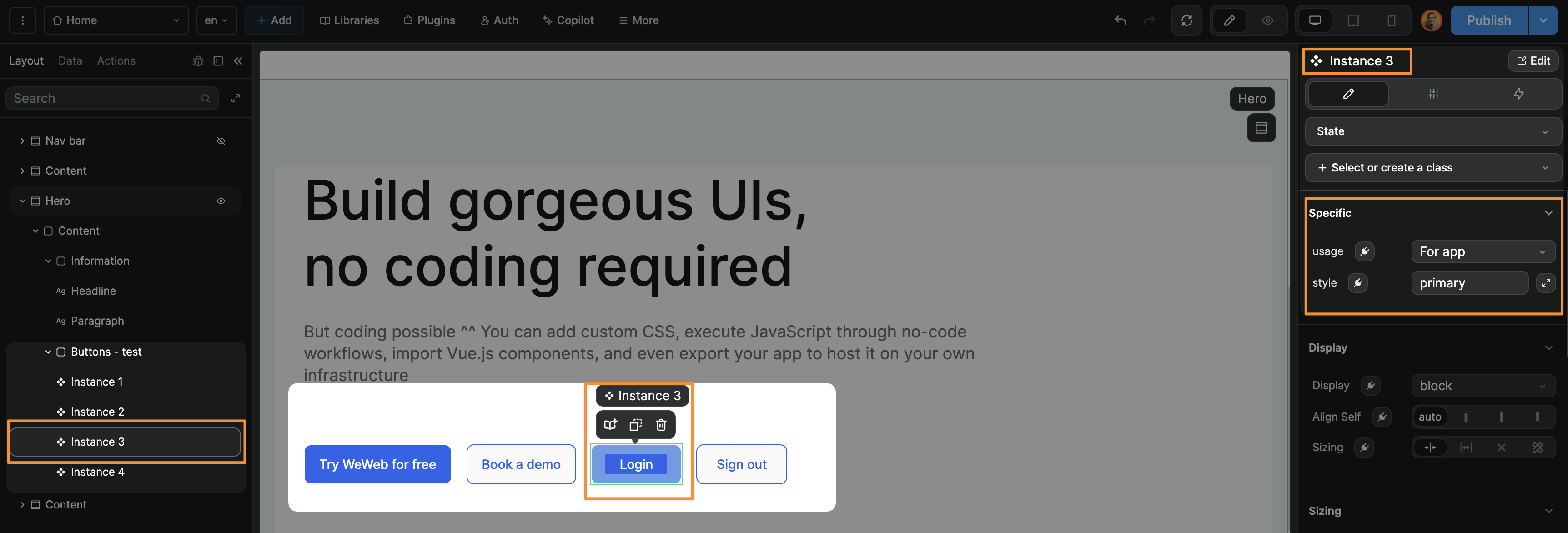
WeWeb’s visual workflow editor lets you create conditional logic, loops, error handling, and multi-branch flows with ease. Just drag and drop blocks, and build logic visually.
In Bubble, workflows are powerful, but follow a linear path and are hard to adapt to complex conditional needs.
WeWeb gives you more control and flexibility. If you’ve used tools like n8n, Zapier, or Make, the experience will feel familiar and empowering:

Need to use an external library or custom component? In Bubble, that means creating a plugin using Bubble’s proprietary system.
In WeWeb, it’s much simpler. You can connect any third-party API with standard protocols (REST or GraphQL), and if you want to go deeper, you can build your own coded components using AI. The underlying code will be in Vue.js, fully accessible and editable inside the WeWeb editor.
Because WeWeb embraces open web standards, you’re never locked into a proprietary format. You’re building with tools developers already love.
Bubble apps only run on Bubble’s servers. You can’t export the code or host it yourself.
WeWeb takes a completely different approach. You can export your full app as a Vue.js single-page application (SPA). That means you can host it anywhere: on Vercel, Netlify, AWS, or even your own infrastructure.
You get full ownership and flexibility, without being tied to WeWeb’s servers.
You can even push the code of your WeWeb app directly to GitHub:
Because you can self-host your WeWeb app and control your backend data entirely, it’s possible to build apps that comply with data privacy regulations like GDPR or HIPAA.
Even while you’re building in WeWeb, your dynamic data never touches our servers, giving you full control from day one.
Both Bubble and WeWeb have integrated AI into their platforms, a trend that’s reshaping how we approach no-code development.
In early 2025, Bubble introduced an AI-powered page designer, personalized app build guides, and integrations with AI models like OpenAI's GPT and Anthropic's Claude 3.7 Sonnet.
WeWeb, on the other hand, began exploring AI-assisted development early. In 2022, it released an OpenAI integration and launched its first AI helper: an assistant that could write no-code formulas and generate animations. By early 2025, AI became a deeply integrated part of the WeWeb building experience.
Today, users can ask WeWeb AI to:
These features are deeply integrated into WeWeb's visual editor, helping both technical and non-technical users move faster without sacrificing control or customization.
While both platforms offer ways to integrate AI into your workflows, WeWeb’s native AI assistant — combined with its early investment in this space — gives it an edge for builders looking to accelerate development without giving up flexibility or customization.
Bubble is powerful, especially for MVPs or early-stage prototypes where speed and simplicity are paramount. But it comes with trade-offs in flexibility, scalability, and long-term control.
WeWeb is for builders who want to grow beyond MVPs, those who care about clean design, open web standards, and owning their infrastructure. If you’re hitting the limits of Bubble, it might be time to take your app (and your frontend) to the next level.

Ready to explore? Try WeWeb for free and see how it compares for your next project.
Sign up now, pay when you're ready to publish.
